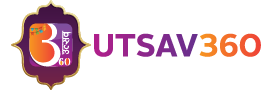July 29, 2019. Kathmandu.
Nepal’s National Examination Board (NEB) has published the results of grade 12 for all subjects. The exams were conducted from Baisaksh 15 to Baishakh 26, 2076.
The results are published in the Grade Point Average (GPA) form.
How to Check
There are various ways to check your results – websites, SMS service, and IVR service.
A. Websites:
1. NEB: www.neb.gov.np
This is the NEB official site. Click on “नतिजा” as shown below.

You will be directed to http://www.neb.gov.np/results. You will see:

a. Just enter the Symbol Number
b. Enter Your Date of Birth in the date format suggested.
c. Hit submit button.
You should now be able to see ther results.
2. Nepal Telecom: http://www.neb.ntc.net.np/
This is Nepal Telecom’s website. You will see the exact form that you saw in http://www.neb.gov.np/results. So, just follow the instructions given above.
3. Edusanjal: https://neb.edusanjal.com/
You can try this website to check your results. The cool thing about this website is that you do not need your date of birth.

4. Kantipur: https://results.ekantipur.com/hseb-results-2075-2076-with-marksheet.php
Click on the above link, you will see:

- Enter your symbol No.
- Select if your result is as a regular or partial.
- Hit the Go button.
B. SMS Services:
Nepal Telecom
- Type: NEB <space> Symbol No. and send it to 1600.
Janaki Technology:
- Type: NEB <space> Symbol No. and send it to 35001.
Akash Tech Pvt. Ltd:
- Type: NEB <space> Symbol No. and send it to 31003.
C. IVR (Interactive Voice Response)
This is just like recharging your mobile using recharge cards using voice instructions provided. Just dial 1601 and follow the instructions.
These are the methods of knowing your results. Let us know which method you used in the comment section below.